Professional Services Branding
Your color palette can communicate the promise you make to clients in professional services marketing. It is important to choose colors that match your professional services branding messages. Use your color palette consistently to strengthen brand awareness.
Design Consultant Robert Wasiluk talks about how to choose the right color combinations and why you need to pay attention to how colors affect readability, such as on your website. A good understanding of color theory along with ADA compliance standards can help you get started. See more tips in our video.
If you prefer to read this content, the video transcript is below.
Adding color is a great way to help your proposals, your presentations or your website stand out.
But too much color can take away from your messaging. It can get distracting instead of helpful.
It’s important to understand how each color complements the other colors. You also want to have some white space and neutral colors to give your eyes a rest!
When I design a color palette for professionals, I consider their industry but also the industry of their clients. A color like blue is associated with trust, for example. But a touch of orange adds energy.
The same goes for a primary color palette of green, which is associated with wealth or growth. You could add fuchsia as a secondary color, which means that you take action. But a little goes a long way!
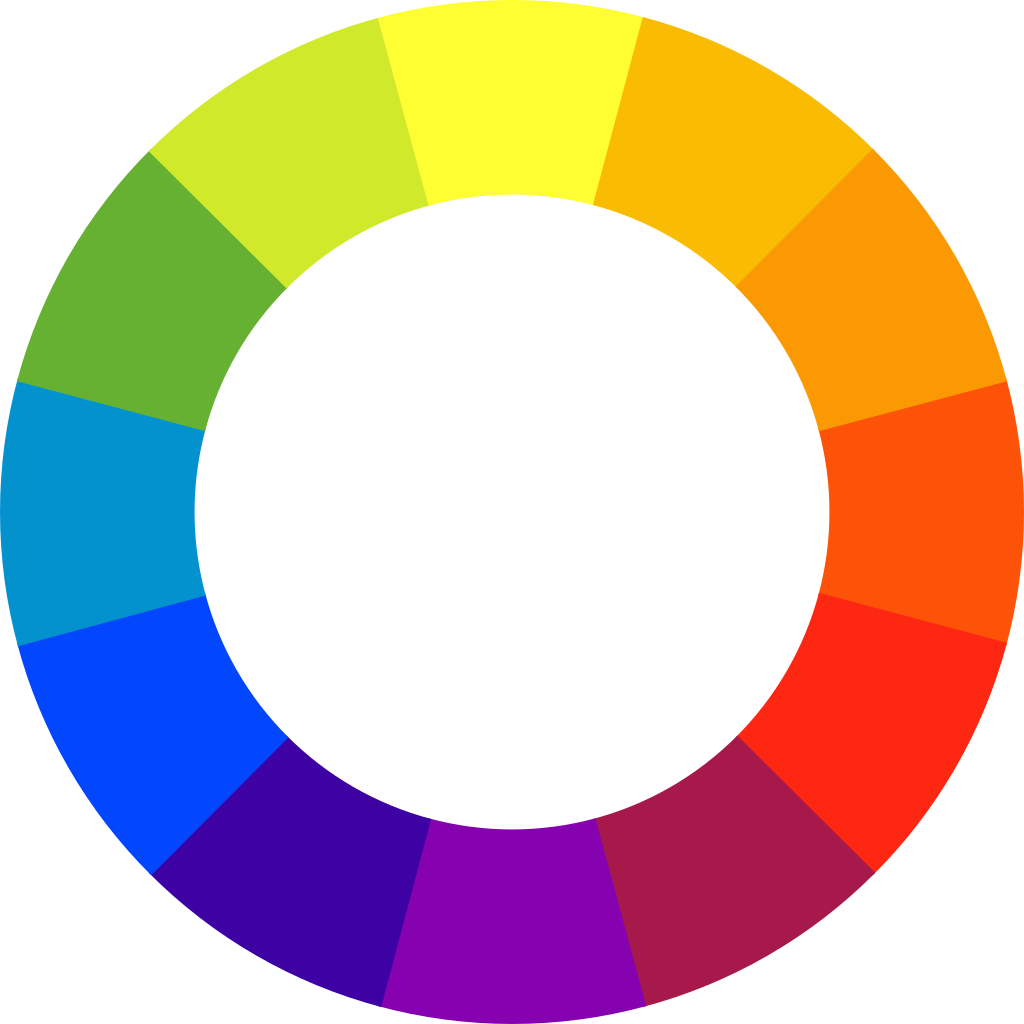 To get some inspiration, start with a color wheel and see which colors work well together.
To get some inspiration, start with a color wheel and see which colors work well together.
As a designer, I also use online resources like the Adobe Color website, where I can start to create my own color palettes or be inspired by palettes that other users have uploaded.
Once you have established your color palette of primary and secondary colors, use them consistently in your marketing and sales.
For example, include color in your proposals for subheadings or a tinted box to emphasize certain information.
Use bright colors to grab the eye. You should also keep your paragraphs short, because black is also a color. It can make your information feel heavy when it’s in a long block.
And finally, check your website for any color combinations that make your information hard to read. This often happens when text is placed on top of an image like a slider or call to action. This can adversely affect your site’s ADA compliance.
As you can see, there is a lot to think about when creating a branded color palette and using it well for professionals. If you have any questions, I’m happy to help here at Ingenuity.
See more ideas to refresh your brand with color.